A most natural way to interact with technology is by people talking to it. Here it comes up with Alexa, which answers you in a second and will make you up with conversations. Alexa is called as a Brain more than its voice of echo. Alexa’s Brain is connected with millions of Alexa enabled devices for understanding and questions to reply in seconds. The Alexa comes up with infinite abilities which is called as a Skills. Alexa Developers have already created so many skills in Alexa. They Developing Alexa to have skills that can meet you with a daily life kind of House services, to plan dinner, ordering food, extra. The Alexa made investment of $100 million in voice technology innovation. Here are best things to do with Alexa device.

Best things to do with Alexa
Play games
There are so many games and quizzes are available to play with the Amazon Alexa device like Trivia hero, is a kind of game which actually plays a quiz with you. There you can also have multiplayer mode, so that you can able to play with your friends. The Greatness is you people will play with Alexa by making a conversation with it. There are so many games available in the Alexa which will be more interesting.

Control your Television

The Alexa will allow you to control your Tv by commands. The Alexa has to be connected with the television you going to use, so that I will be controlling your Tv with a few commands you just say it. You can even Turn on your Tv and just move on directly to your show or channel, by saying a single command to Alexa. It will automatically turn on your Tv and set’s the channel to you. There are so many commands available to control your tv with Alexa in a much easier way.
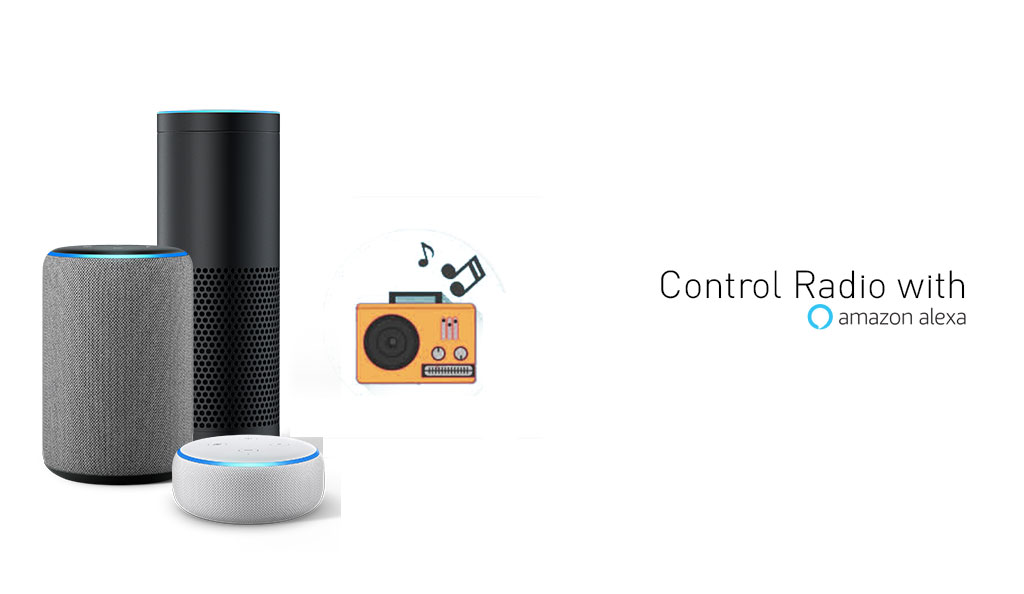
Play Radio Stations
By saying a command, you can turn on your desired radio channel. They are pretty easier to turn it, like you turn it on by just saying “Alexa – Play Radio”. It will automatically play the radio via its own speakers. You can also go directly to your desired radio station by saying a command, “Alexa – Play Radio 3”. So, it will directly move on the 3rd channel of your radio.

Find and get Recipes
You can find your desired kind of recipes, by asking it to Alexa. There you can review your recipes to cook or to make it later. You can also directly ask for a recipe, so that it will send you the ingredients to your Alexa app. And, it will give to two options that is to cook now or later. If you are ready with your ingredients will make guide you by a step-by-step process to make the recipes.
Make a shopping list
Alexa makes you a much simple ways to create a shopping list. You can just say it like “Alexa – add ice creams to my shopping list”. It will add your shopping items in your shopping list, so that it will remind you to buy these items. It will part it as want to buy and a completed list so that it you can differentiate these items you shop.
Know about your Horoscope
Alexa can find your horoscope; it will also let you to know automatically daily in a specific period of time when you are available. You can know about your horoscope by saying, “Alexa – Give my Horoscope, I’m Taurus”. Alexa can also have the horoscopes about all 12 zodiac signs, so that you can know about all of it by asking questions in it.
Alexa with Tv / Firestick
Alexa will let you to control your Tv with very simple commands have what you need in it. At first you need to have get connected your firestick or tv with your Alexa device. So that you can simply say like “Alexa – watch Hanna on fire Tv”; It will play the desired shows according to your commands. Alexa will also find you movies to watch by saying “Alexa – find me movies on fire Tv”.
Set Timers with Alexa
You can have Timers with Alexa by simply talking with Alexa, like “Alexa – Set a timer for 7 minutes”. So, that it will remind you when the timer gets end. You can also have multiple timers with Alexa even at the time of a timer running you can set another timer by saying “Alexa – Seta a timer for 1 hour”. Here you can also have your desired alarm tones to get you reminded.
How to use Alexa app on your smartphone
Step 1
Install Alexa app on your mobile, you can download the Alexa app by the following links.
App store – View on App store
Play store – View on Play store
Step 2
Click on the Alexa icon which is in center at the bottom. It will ask some permissions to make default assistant as Alexa. Allow it.
Step 3
Now, you can access Alexa by holding your home button on your smartphone.
Step 4
You can setup devices in Alexa app that you have like Firestick, Hue lights, etc. You can able to add those devices in the Devices section which is in the bottom right corner of Alexa app. There you can add and manage your devices.
