Samsung phones have smart features to locate your phone with various phone. Here it comes up with your Samsung account which you have logged into your phone. The Samsung phone asks you to create a new account or sign in if you already have, so that you can use all your Samsung features. So, all you need here is to have a Samsung account and get logged with it. You can Find your lost phone, track its location, Lock and Unlock your phone, Download and Erase your personal data, unlock your phone, etc. So here we are going to see the steps to get into your account and navigate to the Find My Mobile page.
Steps:
- Go to Findmymobile.samsung.com website.
- Sign in into your Samsung Account.
- Then you will be Enter to the Find My Mobile page for your Device.
When you successfully enter the Find my Mobile page it will automatically checks for your device status and looks to locate your phone. There you can find various tools for your phone to do.
Features of Samsung’s Find My Mobile
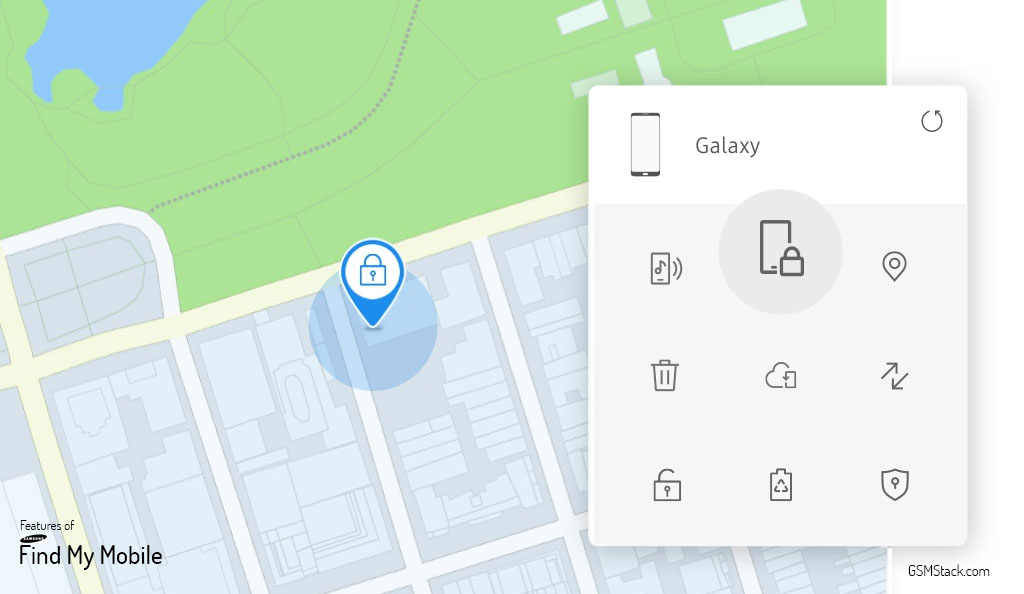
At the homepage of Find My Mobile, you can find various options to do with your phone. These options are Ring, Lock phone, Erase and backup personal data, download data, retrieve calls and messages, unlock phone, Extend Battery. Here we gonna check about the list of options and what does the options are to do.
At while you enter the homepage of Find My Mobile, it shows the name and status of your Device. It automatically tries to find your live location of your device and it shows the location of your as the main theme of the page. You can find the option available to your phone to the right side of the page.
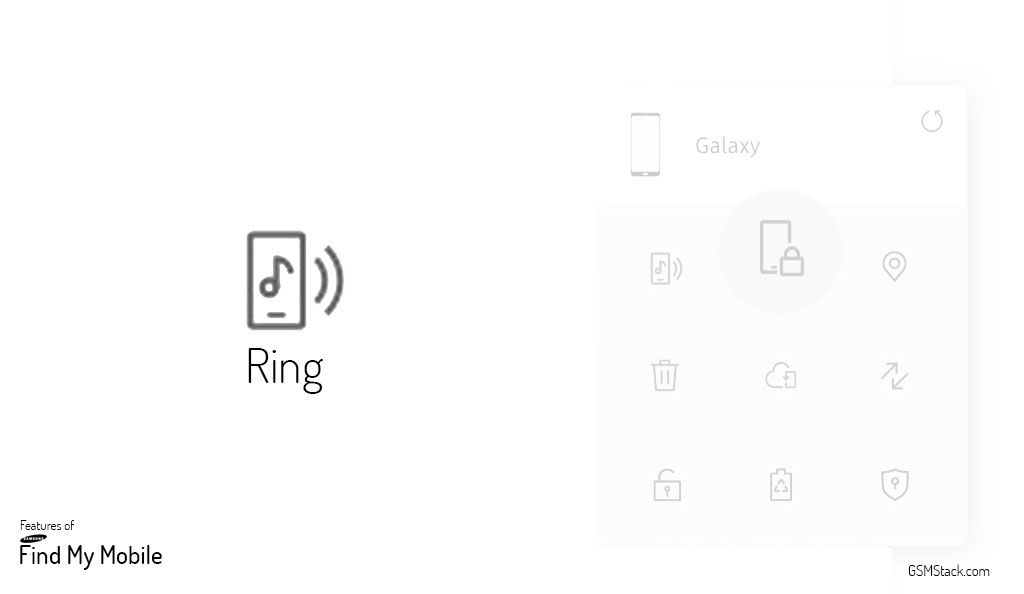
Ring
This option will allow you to make your phone to Ring at the maximum volume does the phone has. So that you can easily find your phone when you are nearby it. You can use it this option at time when lost your phone and you get there by tracking its location; You can ring it to find where it is.
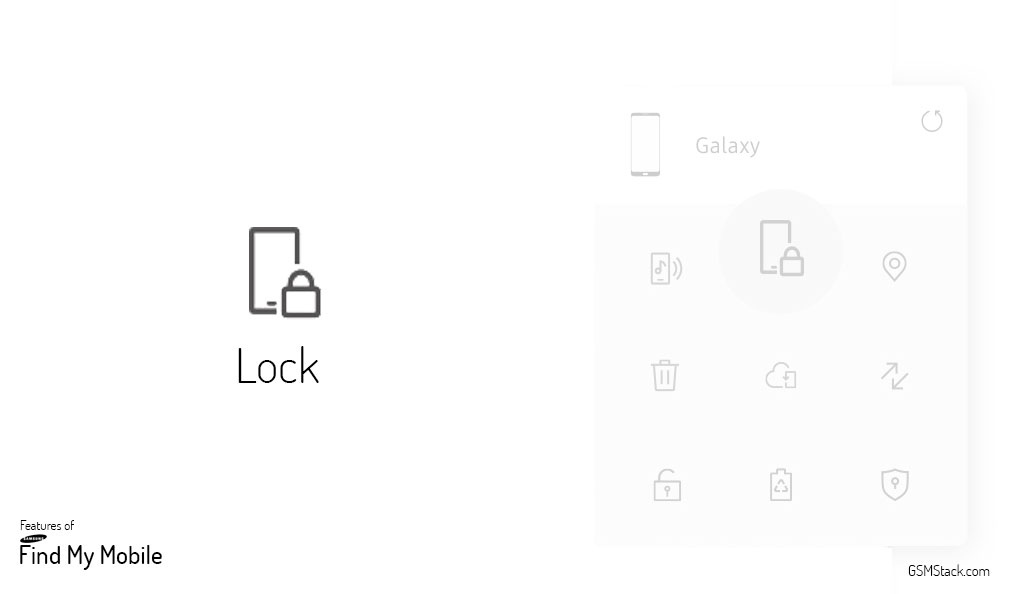
Lock
Lock is an option used to lock your device, At the time of when you locking your device it asks for new pin or password. So that you can only unlock with your new password, and it also prevents it from the Turning it off your phone, temporarily suspends you Samsung Pay and Samsung Pass. So that it remains connected to the network and you can easily track your phone.
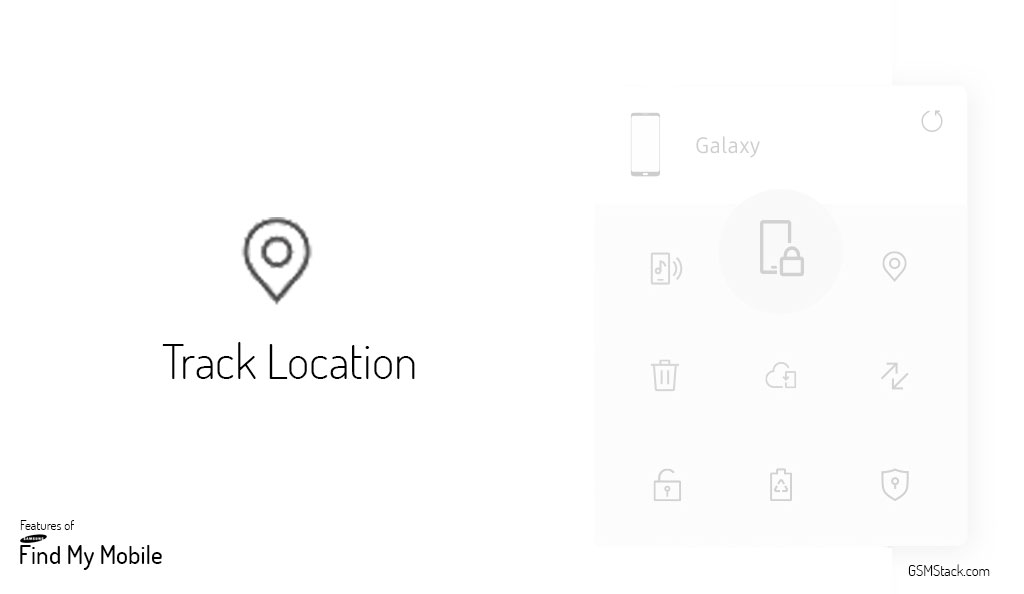
Track Location
Track Location will update your device’s current location. It helps to find your phone where you dropped it or lost it. You can check your location anytime and anywhere as you need by logging into your Samsung account.
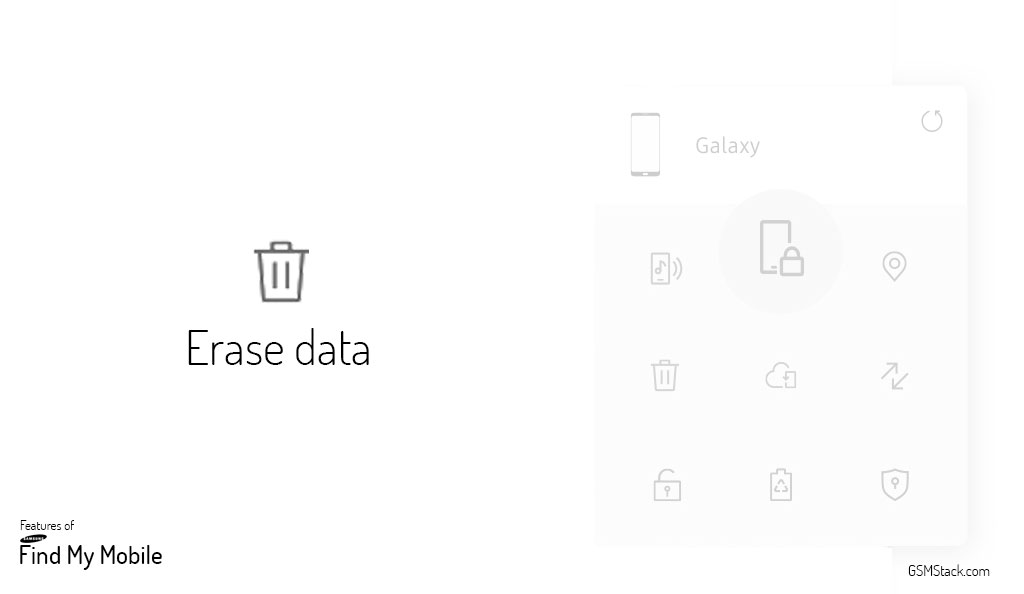
Erase data
This option is used to erase your all data in your device including your personal information. By doing this you CANNOT CONTROL this device anymore, so be careful by using this option. This option will lead to a loss of connection with your phone, it will delete all your information and it can’t be recovered.
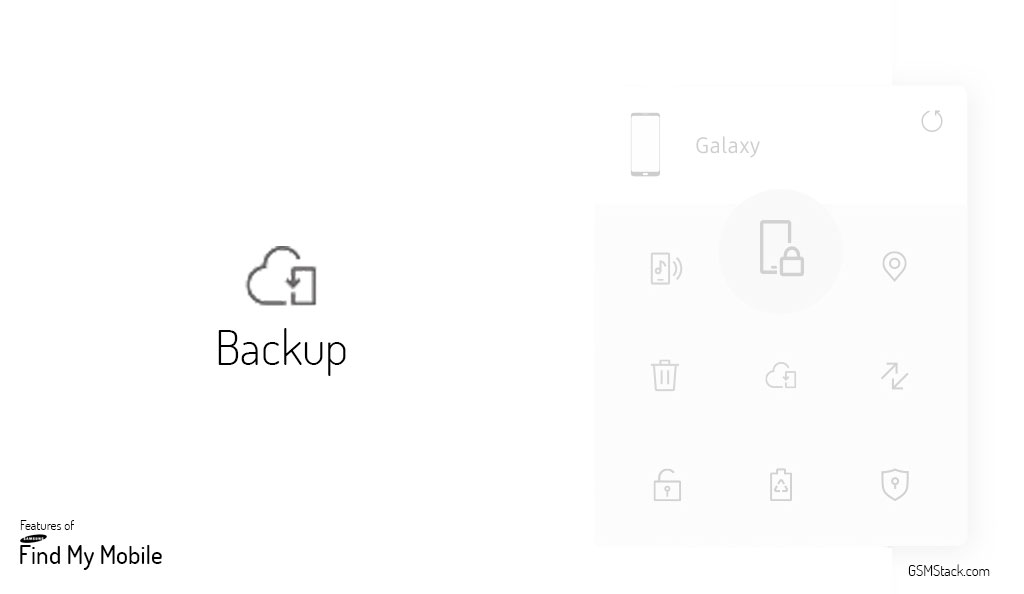
Backup
Backup option will help you to download all your personal data from your phone. So, that your data will never be lost even the phone do. But it is possible, if your phone is connected to the network or the data are stored in the Samsung cloud.
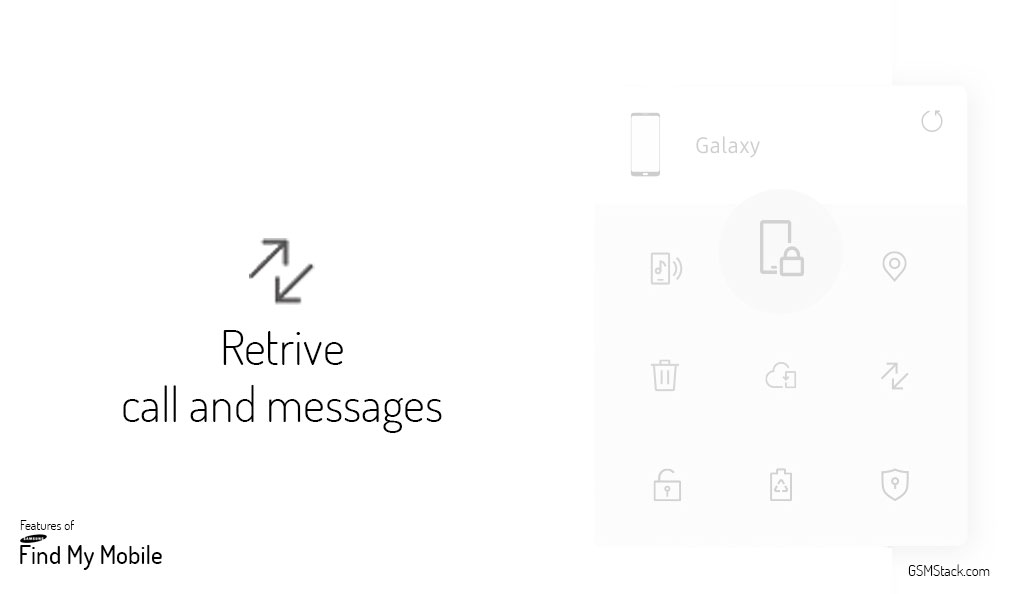
Retrieve calls and messages
It is one of best option to have in your phone, it will retrieve the last 50 calls and messages of your phone. So, you can review your last activities of your phone and get know how your phone is in this situation. This option really helps in some great situation which your phone needs to do with you. So, I consider that this option as a smart and favorite for me.
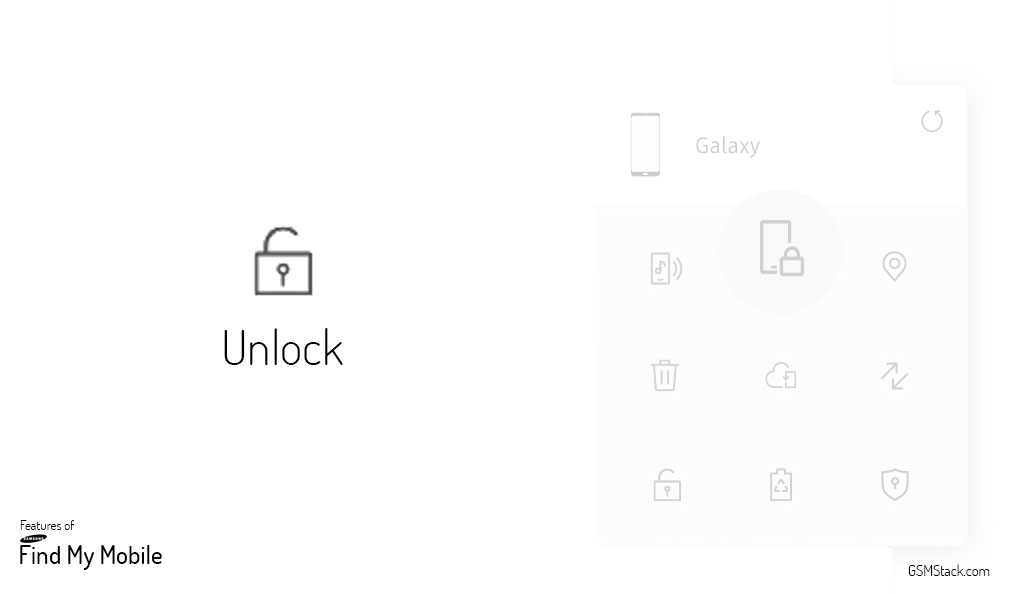
Unlock
Unlock option will unlock phone in case of you forgot your pin, password or you unlock method you use. If this function is used, your last lock and biometrics will be deleted. I think it’s a good idea to open your phone when you lost your password or unlocking method. It’s a cool and secure stuff to have it.
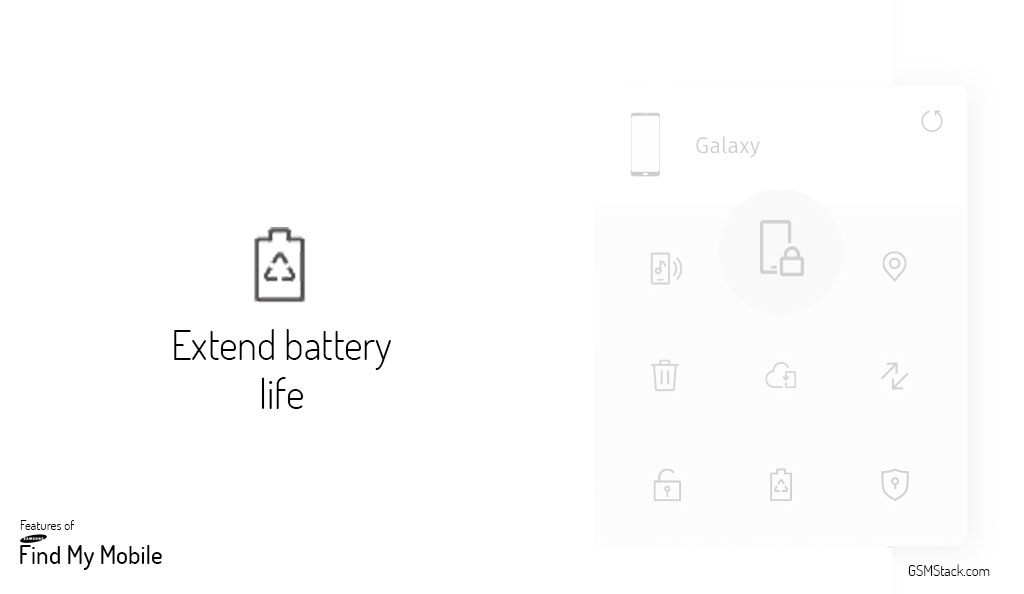
Extend battery life
This option will make your phone to use the maximum power saving mode to hold your phone kept Turn on. The time it will be awaken is depends on the device and software. If this function is used, then your data won’t be backed up to the Samsung Cloud. So, it is advised to first to back up your data and use this option; But anyway, its priority is depending on its situation.
So, these are the features of Samsung’s Find My Mobile, we hope this will help you to do lot of the stuffs with your Samsung device.
