Alexa is a virtual AI assistance developed by the Amazon, it can work with Amazon Alexa built-in products and Alexa Compatible smart home devices. The Amazon Alexa can let you to control your devices with the Voice based service. It is done simply say your commands just by calling “Alexa”. Amazon Alexa can come with the Speakers and Receivers, Personal Computers, Vehicles, Smart home, Headphones, Smart TVs and Screens. Amazon can come up with the International availability by the supported languages as English, German, Japanese, French, Italian, Spanish, Portuguese, Hindi.
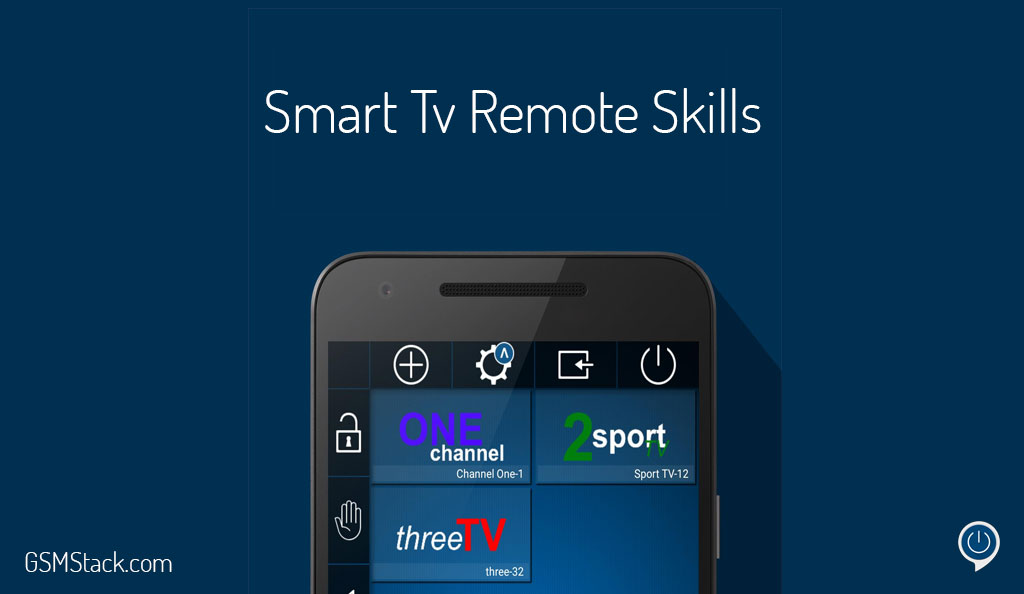
Here we are going to see about the Smart TV Remote, this remote comes up with the smart features kinda getting a voice input, very easy and direct buttons to manage your tv. They can be enabled with the other Alexa devices like Echo, phone and Alexa Tv. So, that Alexa devices can control your remote by saying these commands to it like “Alexa, tell Smart Remote to turn on my TV”, “Alexa, tell Smart Remote to switch to channel 3”, “Alexa, tell Smart Remote to increase volume by 5”, etc.
You can also have your Smart TV Remote in your Smartphone as Application, so that you can control your smart Tv. You can get the app clicking the following link.
Play Store (Android Devices) – Click Here
To Connect Echo and the App
After downloading the Smart Tv app, follow these steps to connect it with Amazon Echo.
Steps:
- In Amazon Echo, go to settings and click register.
- After registering, you will receive the code in your app.
- To connect it with the Echo you can just say “Alexa, tell Smart Remote to register my phone with code XXXX”.
- Now you all finished, you can control your Tv by voice.
You can also disable the control features without removing the connection between it.
Commands to use
TV Control
You can control your Tv by voice by using these commands, this will execute the operation of your Tv’s external controls kinda you can turn on, turn off. Here are the some of the commands.
Turn my TV on – You can say this command by calling the Alexa, so that it can allow you to turn on the Tv.
Make my TV on – This will also make your Tv to Turn on it.
Turn on my TV – It power on your Tv.
TV on – It is a very simple command to on Tv.
Turn my TV off – It will Turn power off your Tv.
Make my TV off – It will make off your Tv.
TV off – It is a very simple command to off Tv.
Volume Control
These commands will control the volume of your Tv, these can be said to the Alexa devices like echo so that you can assist your remote via voice to make over it.
Increase volume – This Command will make the Tv volume to increase little bit higher.
Increase volume by {number} – This is a command of example like a real as “Increase volume by 20”
Louder – This Command will make the Tv volume to increase to 80.
Louder by {number} – This is a command of example like a real as “Increase volume by 80”.
Decrease volume – This Command will make the Tv volume to increase little bit Lower.
Decrease volume by {number} – This is a command of example like a real as “Decrease volume by 20”
Quieter – This Command will make the Tv volume to increase to 10
Quieter by {number} – This is a command of example like a real as “Increase volume by 10”.
Mute – This command will make mute your Tv Volume that is by Zero.
Mute my TV – It will mute your Tv sound.
Mute TV – It is a very simple command to mute it.
Mute the TV – It will zero your Tv’s volume.
Channel
These commands will control the volume of your Tv, these can be said to the Alexa devices like echo so that you can assist your remote via voice to make over it.
Increase volume – This Command will make the Tv volume to increase little bit higher.
Increase volume by {number} – This is a command of example like a real as “Increase volume by 20”
Louder – This Command will make the Tv volume to increase to 80.
Louder by {number} – This is a command of example like a real as “Increase volume by 80”.
Decrease volume – This Command will make the Tv volume to increase little bit Lower.
Decrease volume by {number} – This is a command of example like a real as “Decrease volume by 20”
Quieter – This Command will make the Tv volume to increase to 10
Quieter by {number} – This is a command of example like a real as “Increase volume by 10”.
Mute – This command will make mute your Tv Volume that is by Zero.
Mute my TV – It will mute your Tv sound.
Mute TV – It is a very simple command to mute it.
Mute the TV – It will zero your Tv’s volume.
Channel
These Voice commands will make your Tv to change the channels up and down. You can also see the channel guide to see the various options. Here are the commands below.
Channel Up & Down commands
These following commands will let the channels to move higher
channel up
channel higher
turn one channel up
switch to the next higher channel
These following commands will let the channels to move lower
channel down
channel lower
turn one channel down
switch to the next lower channel
Straight to Channels
These following commands will take to directly your desired channel by using the channel numbers.
switch to channel number {number}
switch to channel {number}
channel {number}
change to channel {number}
change channel to {number}
Channel Info commands
These following commands will let know the information of the channels.
show me channel information
show channel information
channel information
information
Jump to Channel commands
These following commands will allow to you to jump to other channels that you have previously watched.
last channel
previous channel
go to last channel
go to previous channel
jump to last channel
jump to previous channel
switch to last channel
switch to previous channel
channel back
one channel back
Channel Guide commands
These following commands will allow you to see the TV guide, EPG (Electronic Program Guide) and etc. of your Tv.
show me the guide
show me the TV guide
show me EPG
EPG
TV guide
close EPG
close TV guide
close guide
exit EPG
exit TV guide
exit guide
MEDIA
You can control your Media of your Tv by your Voice by using these commands. These commands will let you to resume, stop, record, pause record, start record, forward it, etc. it by your voice.
Play commands
These following commands will make your Tv to Play.
play
start playback
resume playback
Stop commands
These following commands will make your Tv to Stop.
stop
stop playback
stop record
Recording and resume record commands
These following commands will make your Tv to record it with the start recording options.
record
recording
start to record
start recording
resume recording
Recording and pause record commands
These following commands will make your Tv to record it with the pause recording options.
pause
pause recording
pause playback
recording pause
playback pause
Forward commands
These following commands will make your Tv to Play forward.
fast forward
wind forward
Backward commands
These following commands will make your Tv to Play backward.
rewind
wind back
