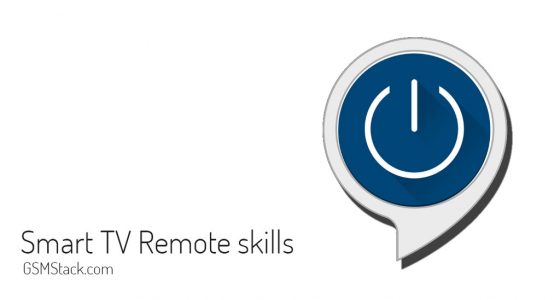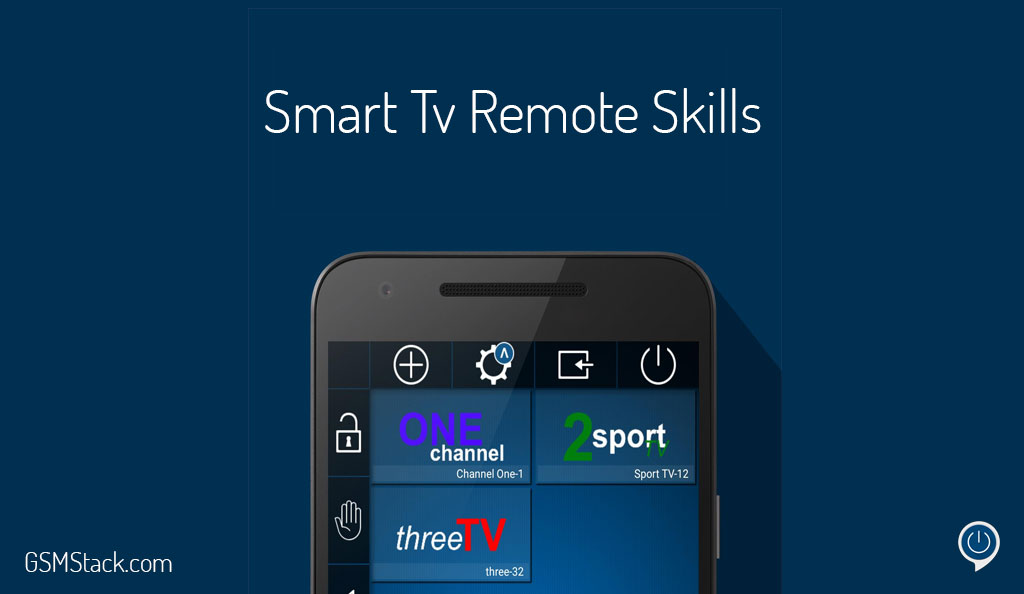The Smartthing’s Kitchen is an advanced technology to keep your kitchen cook. This kitchen comes with everything to connected with your phone. So, that you can have a control of your kitchen anywhere and anytime. The Smartthing Kitchen is of fully a advanced and connected with each other. They work by supporting each other, to make you have a new way to handle your kitchen. These stuffs are smartly fitted in your kitchen and they have a contact with each other. These stuffs help you to cook out your recipes in a new way by supporting you smartly. They can also guide you to cook if you want. They are said to be the smart kitchen because you have your record of your recipes if you want and you can also have the stuffs to get cooked precisely to make your food delicious.
What is Smartthing’s Kitchen?

The Smartthing’s Kitchen comes with the entire control of the kitchen will comes in control using your smartphone. Your smartphone is connected with all the products of smartthings in the kitchen. They will be interlinked and it will work co-operatively. The Smartthing’s kitchen gives you a new experience of a fully automated process to help you cook out. It can guide you; it can help you to cook a new recipe by guiding you step by step process. It cooks for you in a very precise temperature according to your recipe. They have the information to set temperature based on the type of the food. It will automatically set their preferences to cook.
Products of Smartthing’s kitchen
We are going about the products of the smartthing’s kitchen. These products will be in your kitchen which is going to make your kitchen to get smarter. The products are the following below:
- Refrigerator
- Cooktop with the oven
- Dishwasher
- Microwave
These products will be wirelessly connected to your smartphones and it will be controlled by you. It allows you to monitor your products work.
Refrigerator
The Refrigerator has four door with the Family Hub. It is connected with the smartthings to get controlled by your phone. This smart Refrigerator has the Family Hub with a screen on the door. That will make to manage the refrigerator to get customized with your items in the fridge. It will also alert about the items to be re-filled if it is not available or low. This smart product will find you the routines items and the favorite items that are used frequently in the home. They will make you to get a faster cooling system to the specific area to get your stuff ready to serve. They will be kept tracking on your products. So, that it can be easily send you notification about your needs in the kitchen, so that you can get your items to be remembered by this Smart Refrigerator. It automatically adds the missing items to your shopping list.
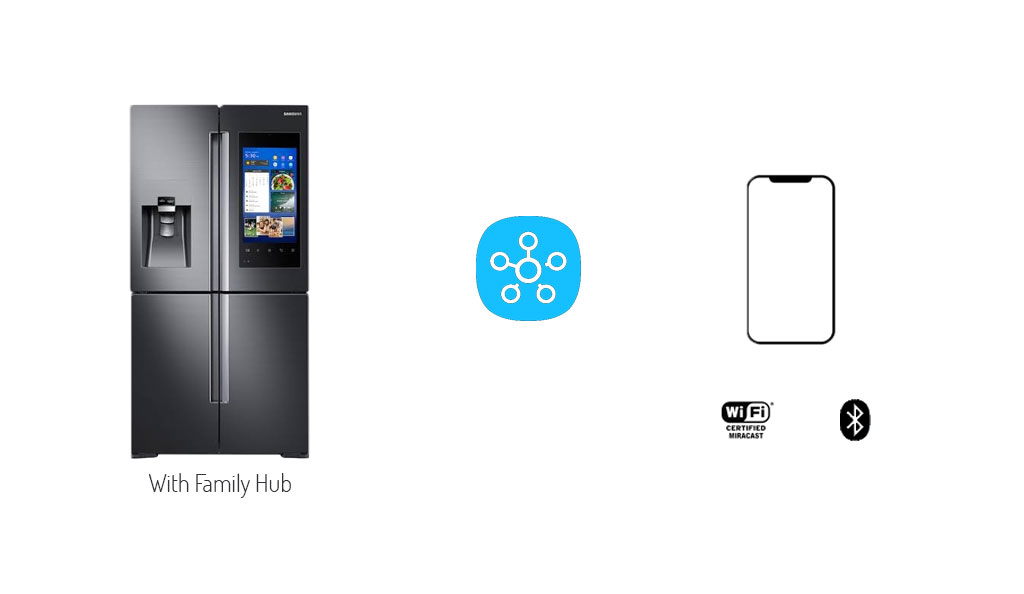
Highlights: Family Hub, Flexzone, Built-in Camera, Bixby Voice.