To Run your favorite Games and apps on your PC / Mac; android emulator is a great way to access android apps on your computer many use an emulator for gaming to be able to use their keyboard mouse or game controller you can also run other types of android apps as well with so many emulators to choose from we have come up with a list of the top 5 android emulators for you PC/Mac, you can use this for your favorite android apps, Let us Look at the features availability in ease of use and the overall user experience to determine the best let’s get one for us. Lt us start the Top 5 Gaming Emulators for PC/Mac in Reverse Order from 5 to 1
KoPlayer for PC
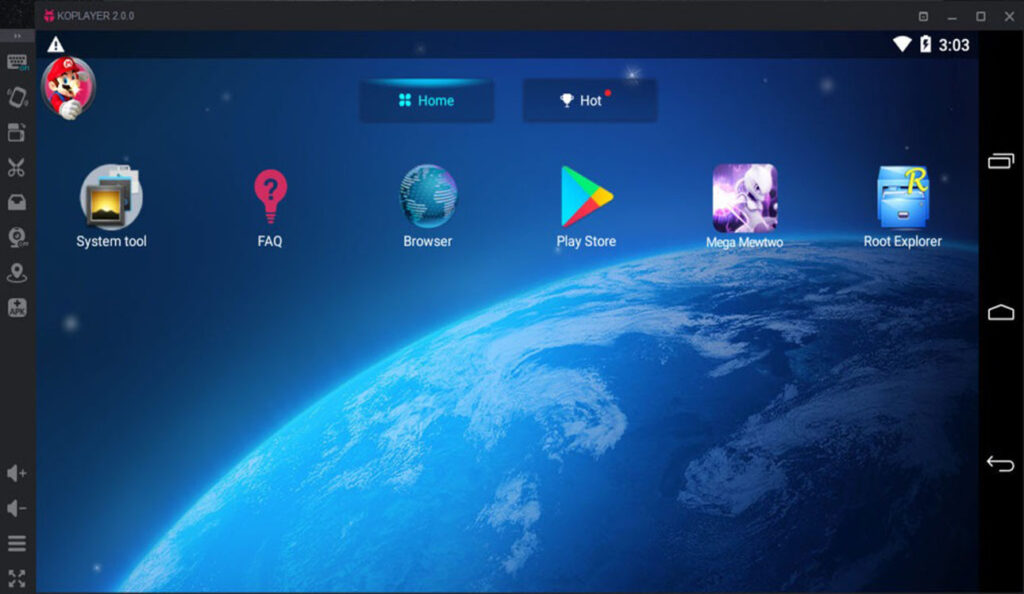
KoPlayer whose main focus is gaming it allows you to record your gameplay and upload it wherever you want it also allows for key mapping to emulate a controller with your keyboard. When you first launch co player it will ask which mode that you want to maximize game performance select speed mode if you have run into any issues after starting.
KoPlayer you can switch to compatible mode later on in settings along the left you have several options here at the top selecting the keyboard icon will let you edit the keys for your keyboard if you’re using a game controller you can activate it and map it to you preferred layout to switch from landscape to portrait mode select the rotate screen icon you’ll also find other options for taking screenshots recording and site loading APK files many of the android emulators you have full access to the google play store to install apps just use caution like you would on your phone or tablet when choosing apps to install unfortunately on the home screen the app icons can’t be moved KoPlayer is completed free but like most emulators you’ll have to deal with the occasional ads.
