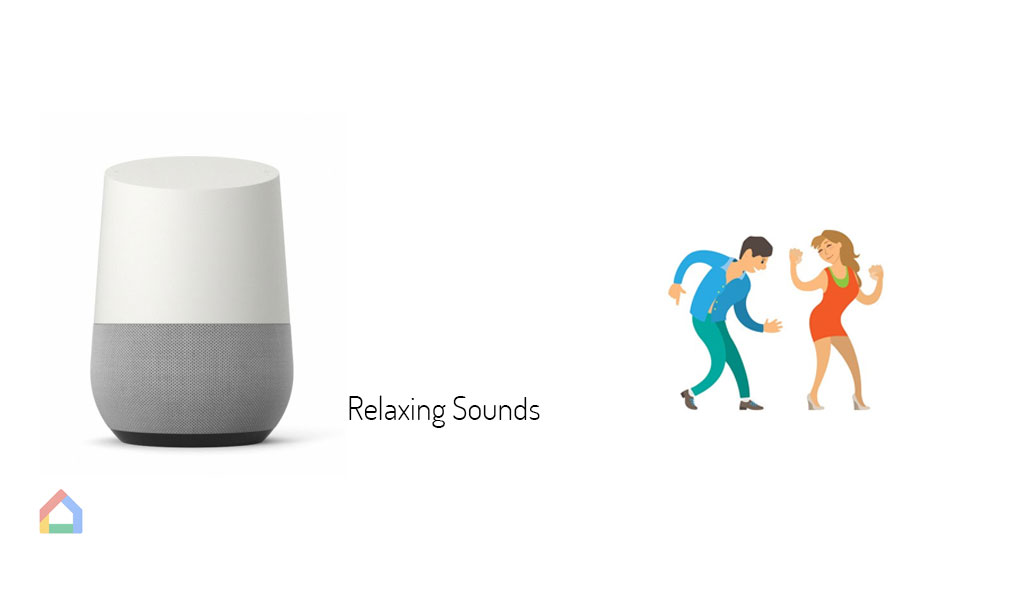IOT or Internet of Things are the stuffs which will help to interact with our lifestyle like the Air Conditioners you can control with your smartphone, smart cars providing shortest path; Almost everything you can have with IOT. Nowadays, IOT can take part in all of our daily routine and it will help us to reach it out faster. For example, the IOT is placed on the Air Conditioner’s outdoor unit; So that it can monitor the health it. Now it can help you to call the service provider or it can automatically book for service by permitting it. In like those ways you can monitor and control all your stuffs with these IOT Devices.
Best IOT Devices
Google Home

You can manage your everyday life by Google Home. Google Home is Voice based virtual Assistant, It will make up a conversation with you and it fulfill your needs. Google Home lets you ask questions, you can play songs, movies, etc. It can control your smart devices, which you have connected to it. You can control them by saying simple commands to Google Home. You can be able to make reminders, schedule, book dinner, etc. Google Home comes up with the hands-free environment, news and more. From Google Home, you can get Hands-free help from the Google Assistant. That is, you can control Google Home with just your voice. It will do its services for you at whatever it recognizes your voice. You can create your own shopping list, events, reminders and more.
Price: $50
Amazon Echo Plus

A most natural way to interact with technology is by people talking to it. Here it comes up with Amazon Echo Plus, which answers you in a second and will make you up with conversations. Amazon Echo Plus is called as a Brain more than its voice of echo. Amazon Echo Plus’s Brain is connected with millions of Amazon Echo Plus enabled devices for understanding and questions to reply in seconds. The Amazon Echo Plus comes up with infinite abilities which is called as a Skills. Amazon Echo Plus Developers have already created so many skills in Amazon Echo Plus. They Developing Amazon Echo Plus to have skills that can meet you with a daily life kind of House services, to plan dinner, ordering food, extra. The Amazon Echo Plus made investment of $100 million in voice technology innovation. Here are best things to do with Amazon Echo Plus device.
View more about Amazon’s Alexa Devices
Price: $100
Amazon Dash Buttons

The Amazon Dash Buttons will place the order for things that you setup earlier. You can place the Dash Button were ever you want it by peeling the cover and stick it. So, when you think your stuff is needed you don’t need to remember later or spend time to order it. You can just simply press the button so that it will place order of it, so that you can have it by couple of days. Once the order is placed you will receive a notification of it. When you Press the Dash Button, it shows either Green or Red Light. If a Green light is shown, means the order is successfully placed; Or if it shows Red light, your order has issue and is not placed due to reasons like out of stack, etc. There are different types of Amazon Dash Buttons which is almost more than 300 buttons. You can configure your Dash Button in Amazon app.
Price: $5
Amazon App in Play Store: Click Here
Amazon App in App Store: Click Here
August Doorbell Cam

The August Doorbell Cam is a kind of security cam devices, this is used to find what is going on in front of your house. It covers 120 Degree wide and records at 1280*960. At night time, the August Doorbell Cam is using the Infrared light to sense and capture what’s going on, but it will not be going on video motion detection. It is compatible with Amazon’s Alexa; and not compatible with Google or Apple HomeKit. When you are using the August Doorbell Cam you want to make subscription for cloud storage to store your recorded videos, it comes nearly around $200 for yearly subscription.
Price: $200