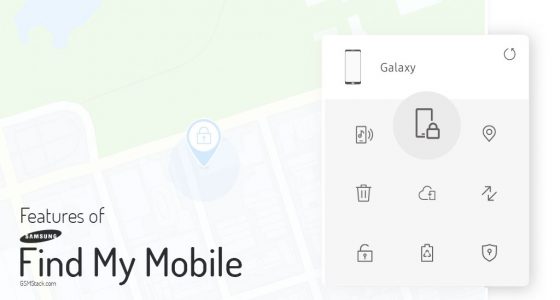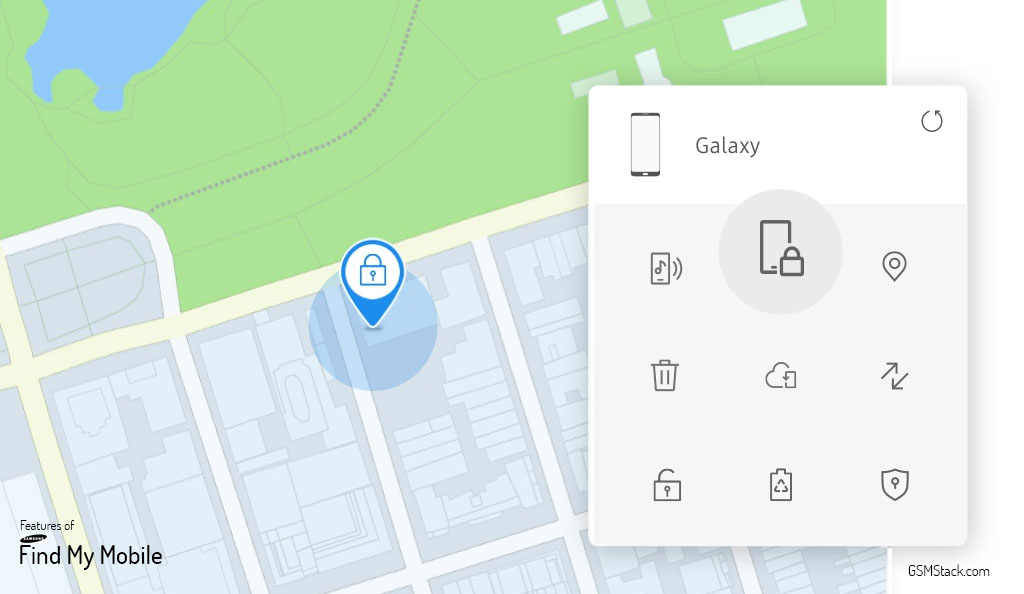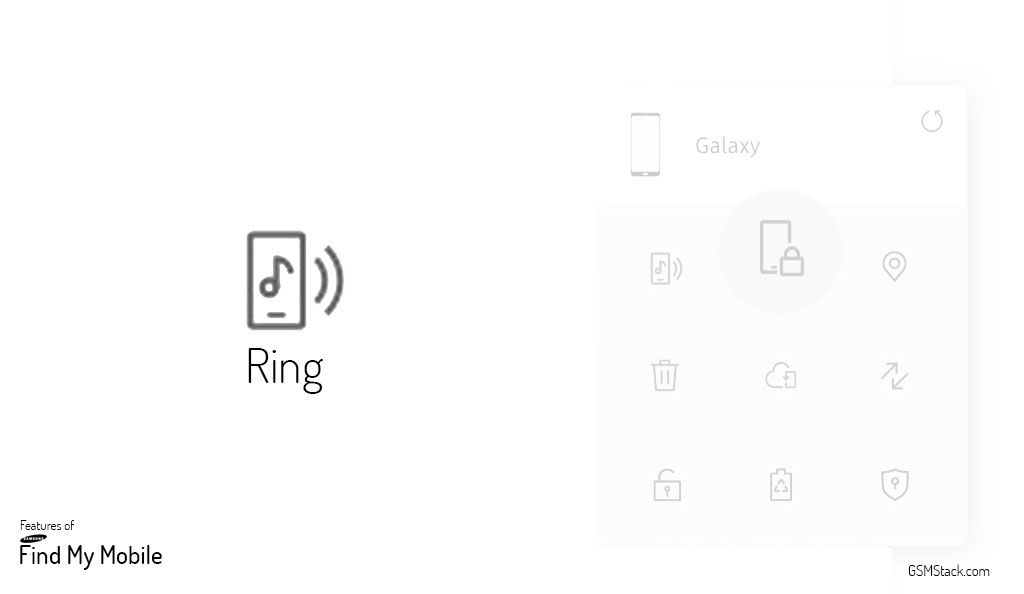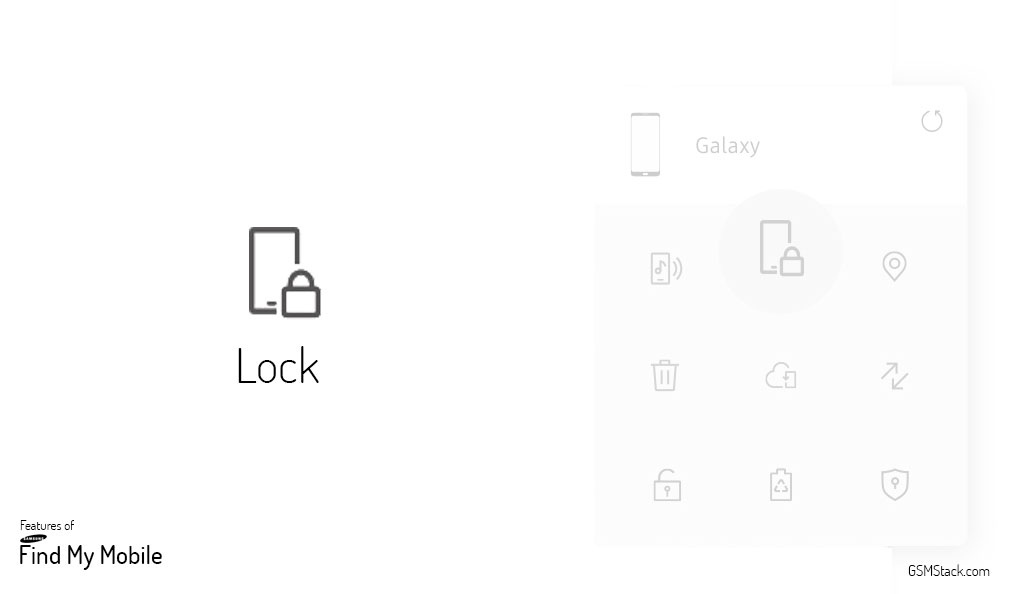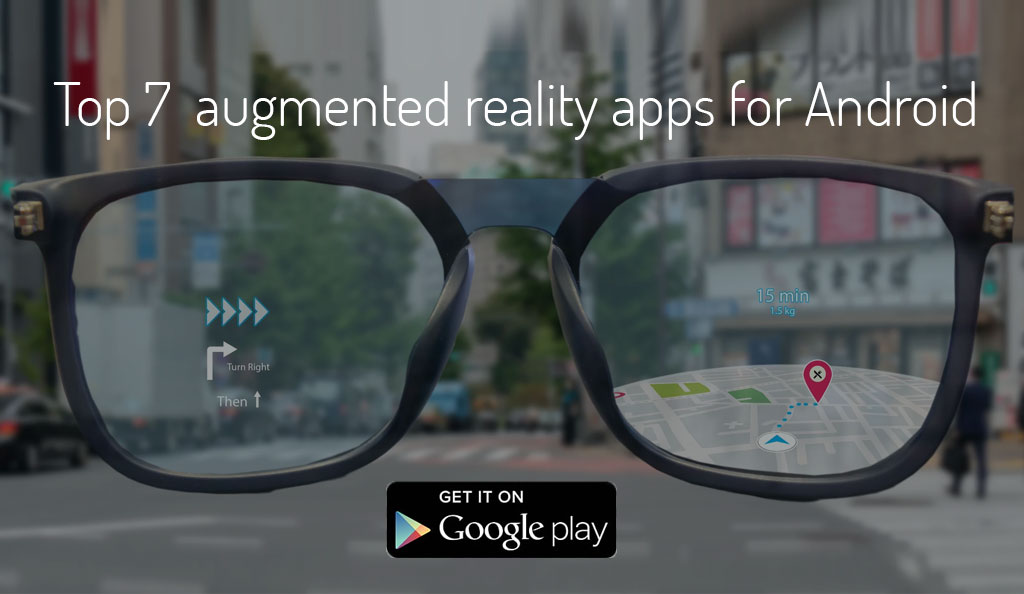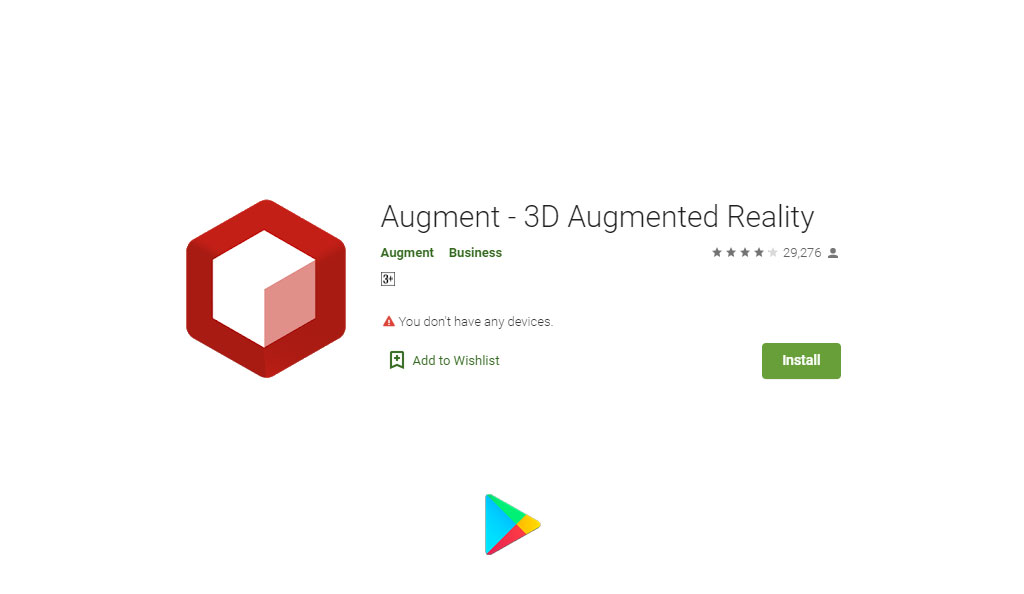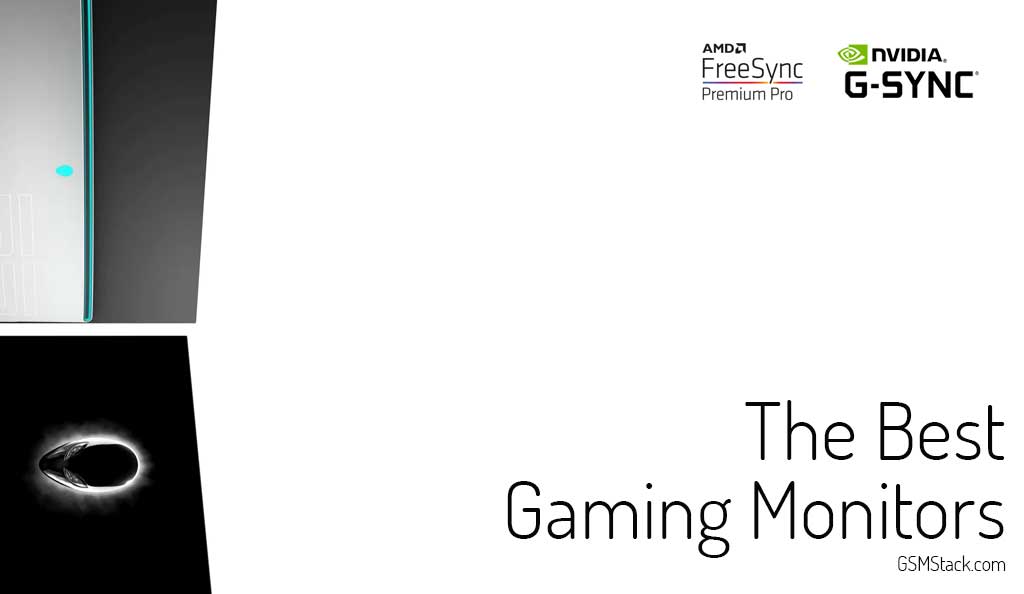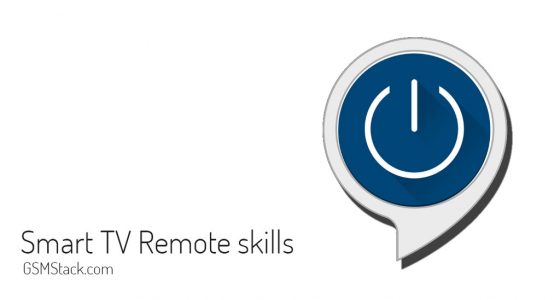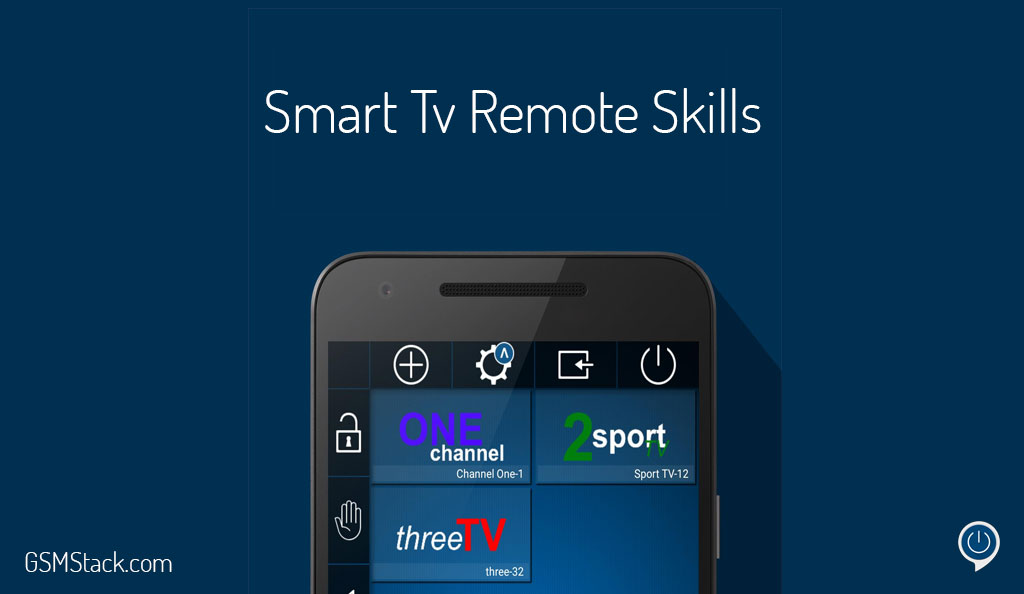Wireless Headphones are the headphones which can be connected to a smartphone, television, computer, gaming consoles and extra without using a physical connection like wire or cable. Then, how do they connect? They can be connected by just pairing your wireless headphone with your desired devices; Mostly it is paired by Bluetooth. If you are looking for wireless headphones you will be frequently heard about Noise Cancelling. Yeah! It is Active Noise Cancellation (ANC), it reduces the unwanted ambient sounds around you in live. These types of wireless headphones will come with lot of features like Voice Assistant, hand-free calling, touch controls, extra. It also works with automatic play and pause features. You can also connect your wireless headphone with multiple devices, so that you can have multiple control environment in your hands. Okay, let’s see about the top best wireless headphones in the market.

Top wireless headphones in market
Sony WH-1000XM4

It is a most advanced noise cancelling wireless headphone with a premium sound quality and lot of features. This wireless headphone has an Industry-leading noise cancellation which will make you hear every word, note, and has an incredible quality. In addition, these noise cancelling headphones feature microphones will assist in isolating sound. It uses HD Noise-Canceling Processor QN1 to capture ambient noise by using microphones which is placed on each side of the earcups. It uses noise-canceling in real time to acoustic environments. This headphone uses DSEE Extreme, it will dynamically be recognizing musical genres, instrumentation and individual elements of each song; For rich experience it restores the high-range sound lost in compression.
Highlight: Personal noise canceling optimizer and atmospheric pressure optimizing
Frequency Response: 4 Hz-40,000 Hz
Battery Life: Max. 30 hours
Bose 700

It is a Noise cancelling headphone which is best for music and calls. Bose 700 uses the Active noise cancelling technology (ANC), which will monitor the sounds around you by using the microphones in both inside and outside of the earcups. You can hear what you want, Looks interesting right? Bose 700 offers you to have 11 settings which range from full noise cancelling to full transparency. So, here the full noise cancelling helps to get isolate from your surroundings; full transparency which will let your surroundings while you wearing headphones. These 11 settings can be achieved by clicking a button placed which is placed at the side of the earcup. The Bose 700 comes up with 6 mics to work together to cancel the noise around you to have a crystal-clear conversation while you are in a call. So, this will make you have better conversation in call by isolating your speech in real-time.
Highlight: Power full noise cancellation, unrivaled voice pickup and best for music and calls.
Touch controls: Speak, swipe, or touch
Battery Life: Max. 20 hours
Apple Airpods Pro
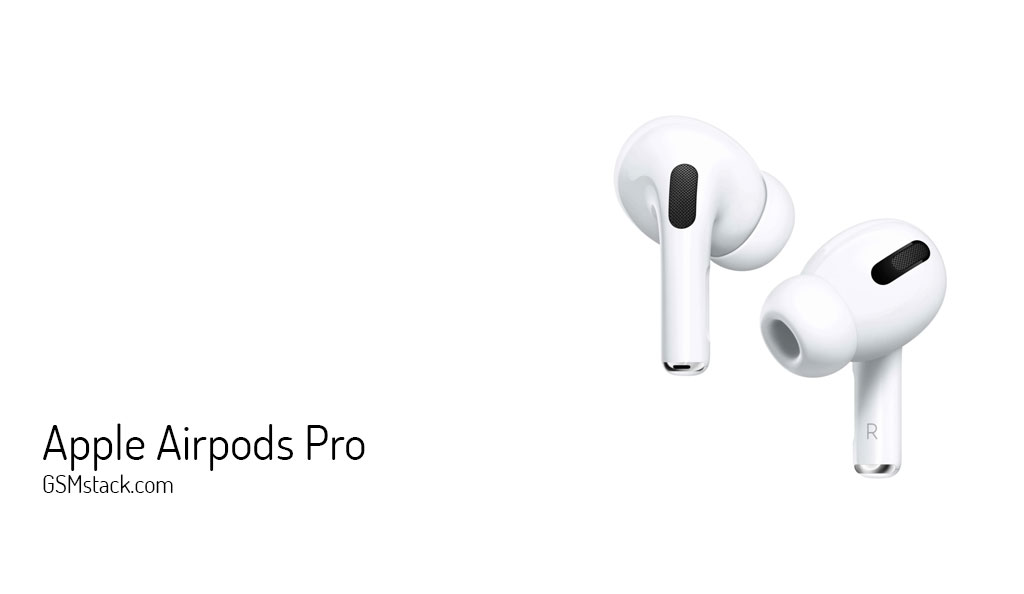
It is equipped with Active noise cancellation. Airpods pro is an earbud which is a hype in Apple’s history of music. This Airpods will reduce the background noise in while you are in a call, and it will make your voice more audible. It has a great in-ear stability and sound quality. Airpods pro is developed to fit your ear shape by adaptive EQ which will automatically tunes the low and mid frequencies. The Apple airpods pro comes with auto-switching between Apple devices. Airpods pro comes up with the Siri (Apple’s Voice Assistant) and touch controls. So that you don’t have to touch your smartphone. You can also connect your Airpods pro with the Apple watch.
Highlight: Transparency mode for hearing what’s happening around you
Touch controls: Tap, Double tap, Triple tap, Long press, “Hey Siri”
Battery life: More than 24 hours of listening time.