You can manage your everyday life by Google Home. Google Home is Voice based virtual Assistant, It will make up a conversation with you and it fulfill your needs. Google Home lets you ask questions, you can play songs, movies, etc. It can control your smart devices, which you have connected to it. You can control them by saying simple commands to Google Home. You can be able to make reminders, schedule, book dinner, etc. Google Home comes up with the hands free environment, news and more. From Google Home, you can get Hands-free help from the Google Assistant. That is you can control Google Home with just your voice. It will do its services for you at whatever it recognises your voice. You can create your own shopping list, events, reminders and more.

Best things to do with Google Home
Music Alarm

Usually you set an alarm on your devices, but Google Home comes with a music alarm. That is you can set an alarm and it will play your desired music to remind you. You can do it just by saying “Hey Google – Set a music alarm for 7 minutes”, then it will ask for what music you like to play; So here you can say your desired music to play, when the time triggers out it will remind you.
Relaxing sounds
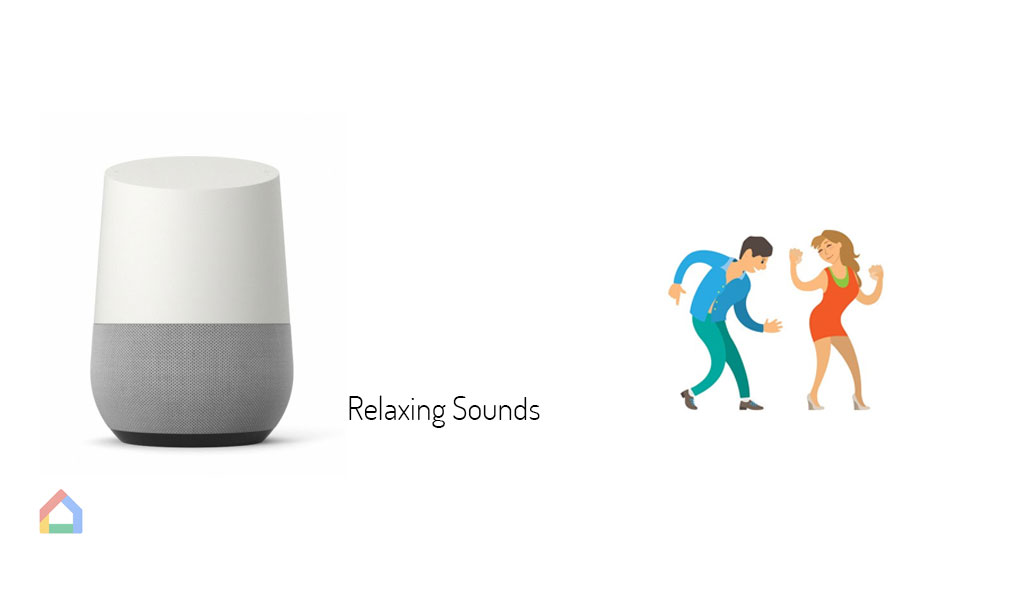
Google Home plays you a relaxing music playlist. You can also have a sound which is kind of natural like firecrackers, animals, grinding, etc. This will make you enjoy those all precious sounds, so that you can even teach your children to make know about that. Google Home comes up with these kinds of sounds by just saying “Hey Google – play some relaxing sounds” or “Hey Google – play rain sounds”. It will let you have these sounds by playing it on its own speakers.
Multiple Commands

Yes! Google Home can understand multiple sounds. It can be done by just adding up ‘and’ and ‘then’ with your multiple commands. So, that the Google Home can complete more tasks by adding up these with your commands to part it. For example, if you need to play a song and have a maximum sound in it, you can just say “Hey Google – play Havana and turn the volume to 100%”.

