To Run your favorite Games and apps on your PC / Mac; android emulator is a great way to access android apps on your computer many use an emulator for gaming to be able to use their keyboard mouse or game controller you can also run other types of android apps as well with so many emulators to choose from we have come up with a list of the top 5 android emulators for you PC/Mac, you can use this for your favorite android apps, Let us Look at the features availability in ease of use and the overall user experience to determine the best let’s get one for us. Lt us start the Top 5 Gaming Emulators for PC/Mac in Reverse Order from 5 to 1
KoPlayer for PC
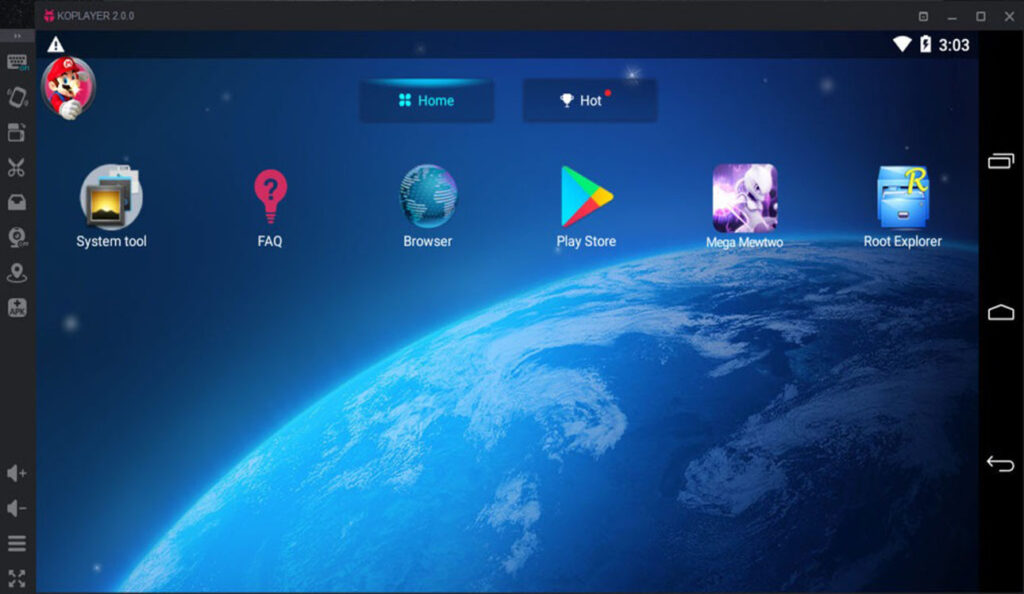
KoPlayer whose main focus is gaming it allows you to record your gameplay and upload it wherever you want it also allows for key mapping to emulate a controller with your keyboard. When you first launch co player it will ask which mode that you want to maximize game performance select speed mode if you have run into any issues after starting.
KoPlayer you can switch to compatible mode later on in settings along the left you have several options here at the top selecting the keyboard icon will let you edit the keys for your keyboard if you’re using a game controller you can activate it and map it to you preferred layout to switch from landscape to portrait mode select the rotate screen icon you’ll also find other options for taking screenshots recording and site loading APK files many of the android emulators you have full access to the google play store to install apps just use caution like you would on your phone or tablet when choosing apps to install unfortunately on the home screen the app icons can’t be moved KoPlayer is completed free but like most emulators you’ll have to deal with the occasional ads.
MEmu Play for PC
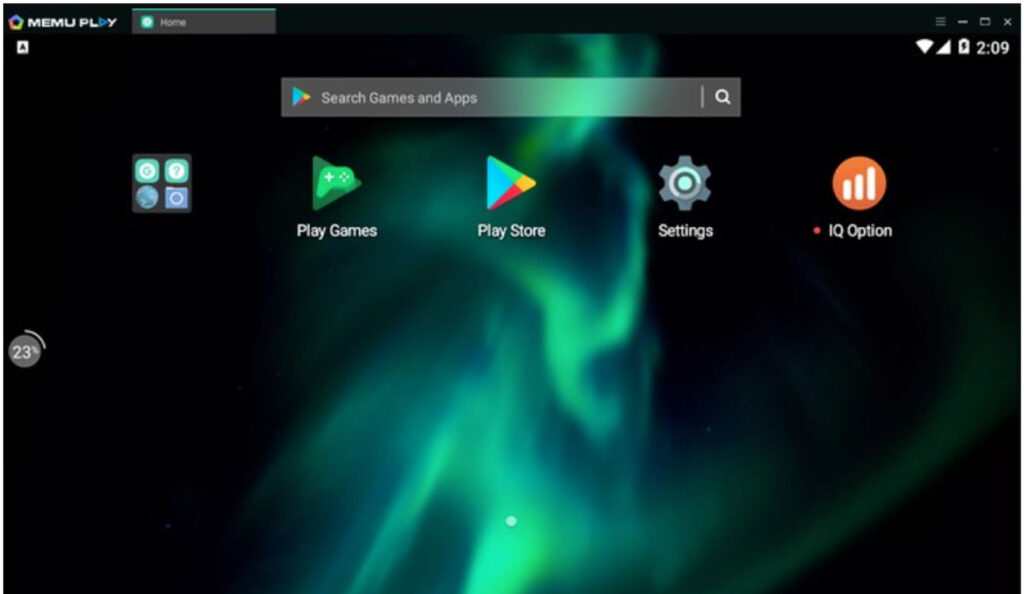
The occasional ads coming in at number 4 is MEmu play unlike KoPlayer which based on android KitKat me moose software support apps up to android lollipop 5.1 it supports multiple instances to run multiple apps simultaneously along with support for a mouse keyboard and gamepad in all the familiar options show up.
On the right side of the player to create multiple instances of the MEmu player for multitasking purposes select the version icon in the lower right click on we can pick either android 5.1 or 4.4, While it starts it will open a new window we can work on more than one task at a time MEmu player free to use and continues to improve with the each new update.
BlueStacks for PC/Mac
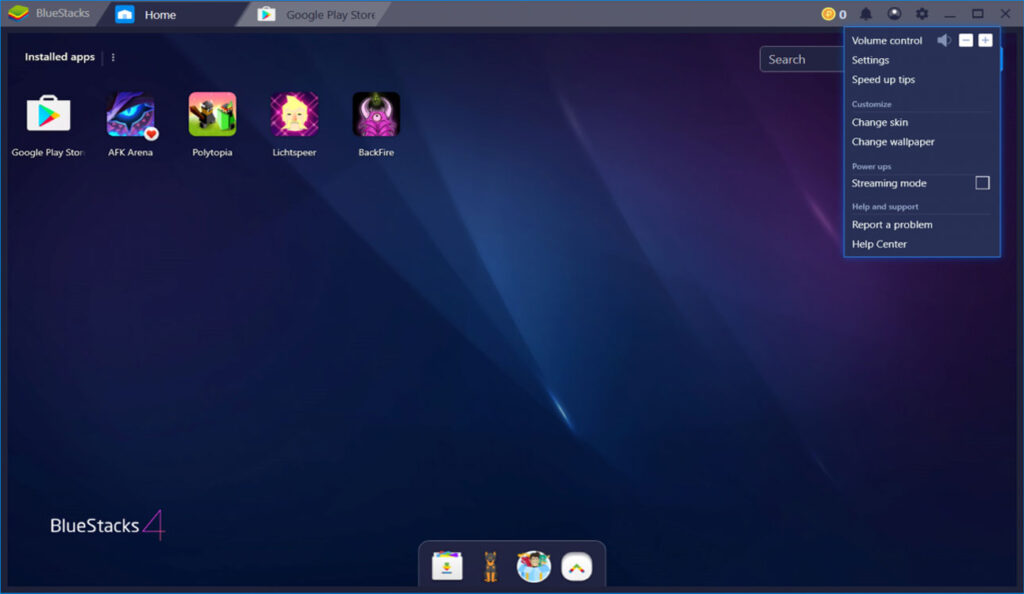
BlueStacks is the best known android emulator and was recently updated to android nought it has keyboard mouse and gamepad support along with the ability to run multiple apps side-by-side this emulator targets camera a quick look at the user interface you’ll see that we’re in the app center which list recommended apps along with popular top grossing and trending in the right panel along the top you can access our apps which will show apps that assistance you can go to he hep center.
Apps table interface is a cool feature which opening an app it opens in a new tab this makes it easy to run multiple apps at the same time compared to most emulator BlueStacks is bloated so it many not run smoothly if you have a PC with lower system configurations or Older computer any one use BlueStacks soft free with no limit but hey do charge a free to remove the ads which varies depending on your region at last check here in the united states the free was $2 per month.
Andy for PC/Mac

Andy is placed top 2 spot another popular android emulator that been around for many years and was also update recently to android nougat it has a ton of features including being able to use your phone as control be caution you right now the installing an D that has a history settings off antivirus or malware security software at this time Andy and the other mentioned in this video are completely safe to use as usual just be careful when installing apps into the emulators that you only choose the apps that you trust as you can see
Andy more closely resembles indoor with a clearer looking user interface then the others mentioned with less clutter holding down the left click here on your mouse while in the window will bring up the options to change your wallpaper add widgets and go into our settings going back to the homes screen you had the familiar looking app drawer which shows you the apps that you have installed quite simply if you’re ever used an android device before this just may be the easiest android emulator that you’ll ever use Andy is completely free for personal use if you run a business they have pro version with plans starting at $12/month .
NoxPlayer for PC/Mac

NoxPlayer is next to the Andy is NoxPlayer but quite frankly it was a toss-up between Andy and NoxPlayer for the number one spot even though NoxPlayer only has compatibility up to lollipop 5.1 We found it perform better than most of other emulator when gaming while including most the same features NoxPlayer has all the usual features that can be selected from the right side including shake keyboard control a multi instance manager a recorder screenshot tool and many others in addition you can change the theme.
Selecting the icon that looks like a T-shirt here at the top. But the 4 to choose from there Amy be times when an apps requires that your device be rooted in NoxPlayer routing is easy select settings and check the box next to the root and save your settings. You’ll need to restart know player for the change to take effect that’s all there is to it NoxPlayer is completely free just like Andy and BlueStacks it’s also available for Mac OS.
That’s it thanks for your time to get know the latest 5 android emulators for PC/Mac. If you have other questions place your comments, we will happy to assist you to your questions.
Consider Sharing to your friends if you like this post.
