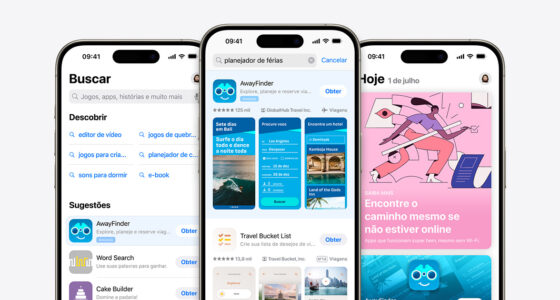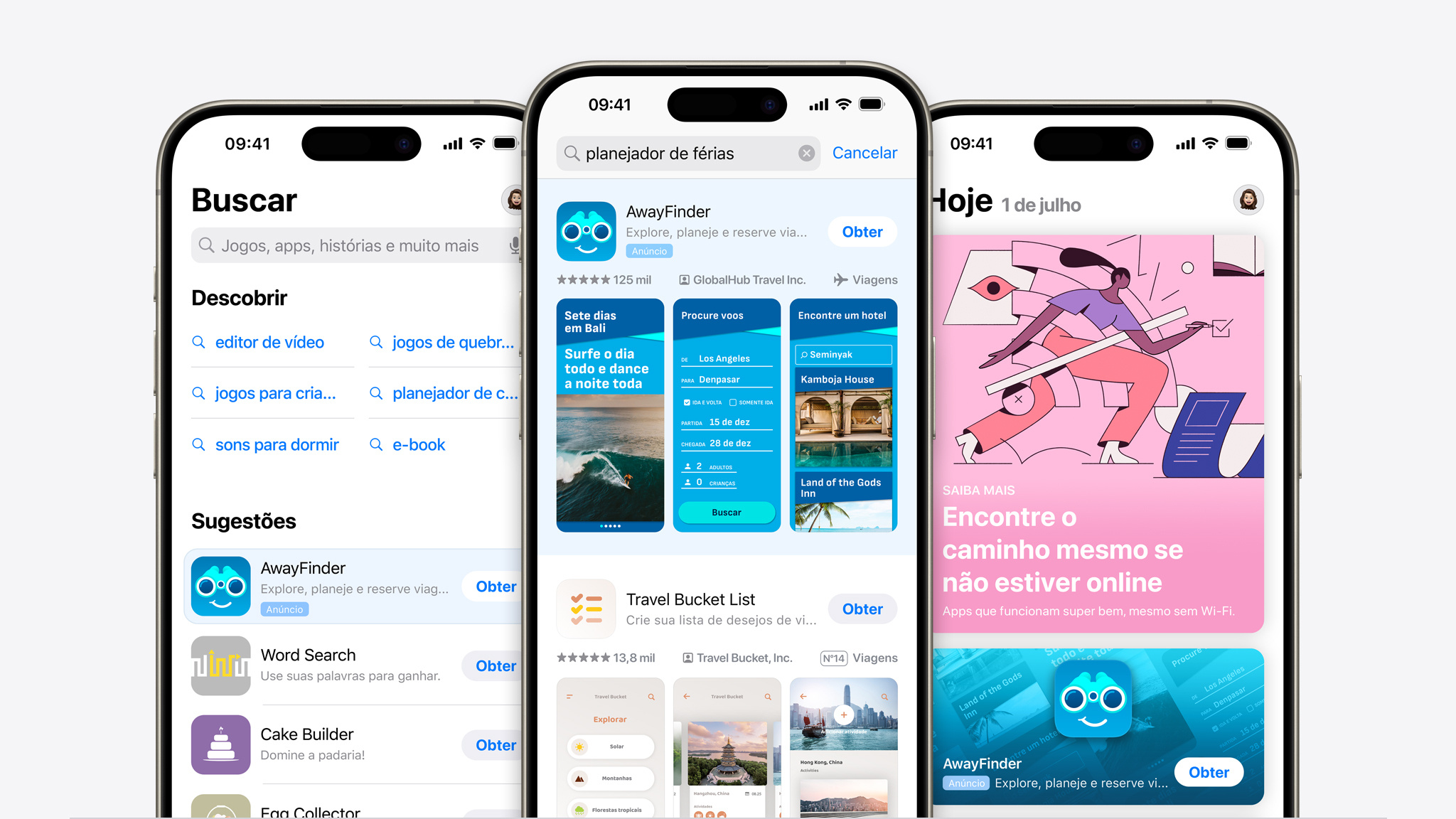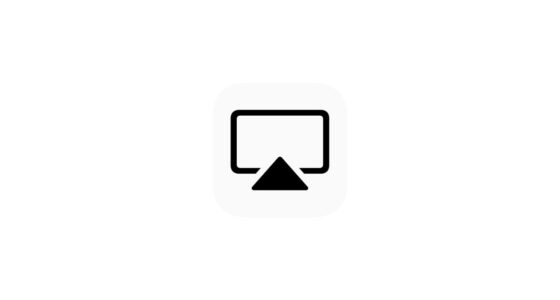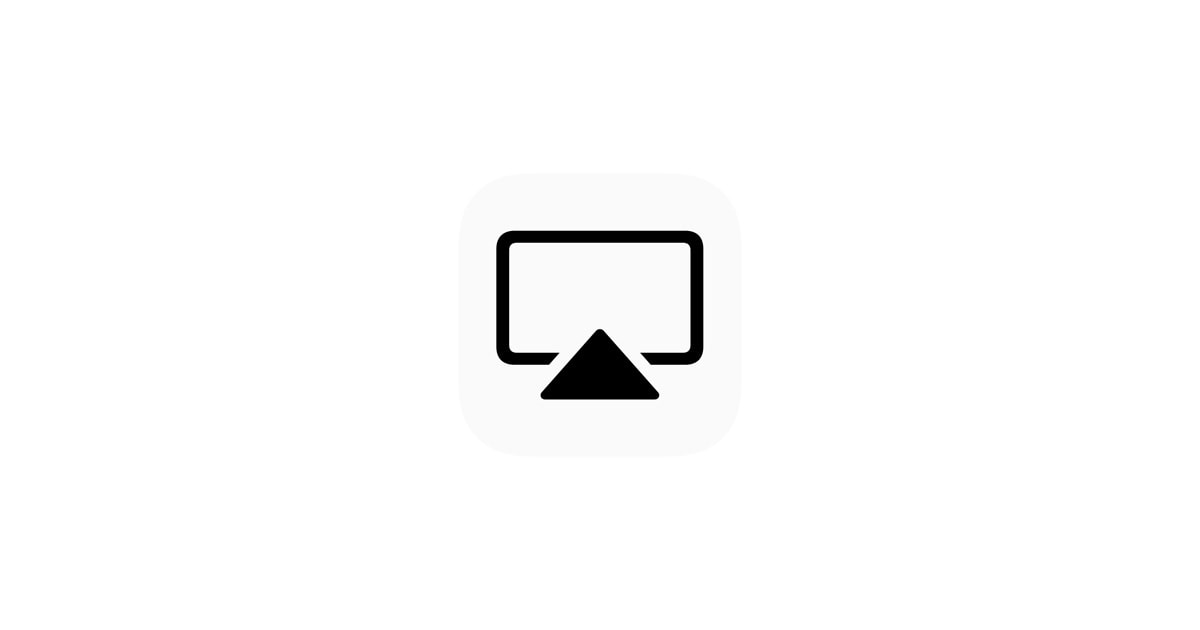April 18, 2024
UPDATE
Apple cuts greenhouse emissions in half
Innovations in clean energy, materials, and recycling are driving progress toward Apple’s ambitious environmental goals
Apple has reduced its overall greenhouse gas emissions by more than 55 percent since 2015, the company shared today in its 2024 Environmental Progress Report. The milestone marks important progress on the journey toward Apple 2030, the company’s ambitious goal to become carbon neutral across its entire value chain by the end of this decade. The goal centers on cutting emissions by 75 percent from 2015 levels.
“The proof of Apple’s commitment to climate action is in our progress: We’ve slashed emissions by more than half, all while serving more users than ever before,” said Lisa Jackson, Apple’s vice president of Environment, Policy, and Social Initiatives. “More hard work is ahead of us, and we’re focused on harnessing the power of innovation and collaboration to maximize our impact.”
Teams across Apple and its global supply chain have contributed to Apple 2030 and the company’s environmental efforts, driving innovations in clean energy and energy efficiency, materials, carbon removal, water stewardship, zero waste, and recycling. As Apple celebrates Earth Day with its customers around the world — including through curated environment-focused collections on podcasts, books, and more — here’s a look at 10 innovations, partnerships, and activities engaging customers and advancing global climate and environmental progress.
Paving the Way for Recycled Critical Materials
Apple’s work toward making products using only recycled and renewable materials has spurred innovation in sourcing and design — while driving major reductions in the company’s carbon footprint. This includes materials critical to the clean energy transition. Last year, 56 percent of the cobalt shipped in Apple batteries came from recycled sources, more than double the year before.1 That includes the MacBook Air with M3, the first-ever Apple product to be made with 50 percent recycled material. And in another first, 24 percent of the lithium shipped in Apple batteries last year came from certified recycled sources. For both lithium and cobalt, Apple is sourcing from post-industrial scrap and post-consumer scrap from end-of-life batteries. The company has also made strides with copper, using 100 percent recycled copper in key thermal applications in iPhone 15 and the 16-inch MacBook Pro, as well as the Taptic Engine and printed circuit boards across many product lines in the last year. The progress demonstrates real potential for recycling to help meet the growing demand for critical materials in the future.
Slashing Manufacturing Emissions with Suppliers
The ongoing transition to clean electricity across Apple’s supply chain has driven the majority of emissions reductions so far, with Apple’s Supplier Clean Energy Program now supporting over 16.5 gigawatts of renewable energy around the world. And by prioritizing energy efficiency in collaboration with Apple, more than 100 supplier facilities achieved over 2 billion kilowatt-hours of electricity savings last year. Together with additional energy savings — primarily associated with heat — these facilities avoided nearly 1.7 million metric tons of carbon emissions, up 25 percent from 2022. Apple is also working to address the direct climate impact of industrial processes, such as the manufacturing of flat-panel displays, which emits highly potent fluorinated greenhouse gases (F-GHGs). Every display supplier has committed to a high standard of F-GHG abatement, and Apple is engaging with them to track emissions and deploy state-of-the-art abatement equipment at manufacturing sites.
Designing to Remove Plastic
Apple’s journey to remove plastic from its packaging is fueled by innovation, using fiber-based plastic alternatives that still provide an unmatched unboxing experience for customers. In the last year, Apple reached a milestone with the release of its first-ever 100 percent fiber-based packaging in the new Apple Watch lineup and for Apple Vision Pro. Across every product Apple shipped last year, only 3 percent of the packaging was made from plastic. Teams continue to innovate — this week, Apple published a new white paper with the University of British Columbia’s BioProducts Institute that analyzes the challenges with current consumer packaging and explores more sustainable future solutions through the use of advanced fiber-based materials. And in partnership with RISE Research Institutes of Sweden, Apple announced the development of a fiber-based alternative to the protective foams widely used in many types of packaging.
Partnering with Communities to Drive Change
As Apple accelerates work to address climate change, the company is also focused on supporting efforts led by communities experiencing disproportionate impacts. Through its Strengthen Local Communities program, Apple is providing a series of new grants to organizations worldwide that are taking action to protect the health and wellbeing of their communities. In the U.S., Apple is also supporting the growth of Justice Outside’s Network for Network Leaders program to promote the outdoors, environmental education, and environmental justice. Apple has also worked with the Lewa Wildlife Conservancy in Kenya to support water harvesting and climate-smart agriculture by funding a rainwater catchment system at the Lewa school in Mutunyi and drip irrigation kits for farmers working to encourage more sustainable agriculture practices in their communities. This year, the company will build on this work with new support for Lewa’s community water access programs. And in Australia, Apple will extend its funding for the Karrkad Kanjdji Trust (KKT), an organization led by the traditional owners of Warddeken and Djelk Indigenous protected areas. Apple’s grant will support KKT’s Indigenous Women Rangers Program and conservation activities across the protected areas.
Spurring Industrywide Change with Reusable Filters
As part of the company’s commitment to zero waste, last year Apple completed the installation of reusable air filters at every one of its data centers worldwide. The shift avoids sending 25 tons of dirty filters to landfills each year — enough to fill an entire football field — and cuts fan energy use by 35 percent. Working together beginning in 2019 at Apple’s Reno data center, Apple and automotive filtration and technology company K&N prototyped and tested 20 versions of an all-new reusable filter design to meet high standards of performance and efficiency. Today the reusable filters are quickly becoming standard, not just for Apple but industrywide. Innovations like this have contributed to significant progress: In the last five years, Apple increased the diversion rate from its data centers from 64 percent to 90 percent.
Innovating for the Future of Recycling
Apple has engineered entirely new technologies to advance the field of electronics recycling — including disassembly robot Daisy, which can now take apart 29 models of iPhone into 15 discrete components, and recycling machines Dave and Taz, which are now deployed with a recycling partner in China. This year, Apple introduced a new product sorter to its asset recovery center in California, with the goal of automating the process to improve efficiency and productivity. Apple is committed to sharing the technology with recycling partners around the world as a low-cost, time-saving solution. As an additional efficiency improvement, the asset recovery center now employs autonomous mobile robots to help transport products and components around the facility. Through academic partnerships with institutions such as Carnegie Mellon, the company is also working to further harness the power of artificial intelligence, machine learning, robotics, and automation in recycling.
Building for a Greener Future
Apple’s commitment to design with the environment in mind extends beyond products and includes the construction of its buildings. Today, more than 100 of Apple’s retail stores, corporate offices, and data centers worldwide are certified through Leadership in Energy and Environmental Design (LEED), and Building Research Establishment Environmental Assessment Method (BREEAM), two internationally respected accreditation processes for sustainable buildings. The number continues to grow — currently, Apple is developing more than 18 million square feet of green building space globally. In 2023, a building in Apple’s Culver City, California, campus achieved LEED Platinum status, the highest possible rating, for significant energy and water savings, renewable power, and waste diversion. And the new Apple Battersea campus and retail store, located in London’s historic Battersea Power Station, diverted 99 percent of construction waste from landfill, while employing sustainable design elements and low-carbon materials.
Investing in Nature with High-Quality Carbon Removal Projects
In the roadmap to achieve its Apple 2030 climate goal, Apple is prioritizing direct emissions reductions across all operations and its supply chain. For residual emissions that are difficult to avoid with today’s available solutions, the company is investing in high-quality, nature-based carbon projects, including through its innovative Restore Fund. Building on a strong portfolio of sustainable forestry projects in partnership with Goldman Sachs and Conservation International, Apple has launched a new phase of the Restore Fund with Climate Asset Management, focused on creating a portfolio that pools regenerative agriculture projects with ecosystem conservation and restoration projects. This year, Apple suppliers TSMC and Murata joined the fund’s second phase with their own investment commitments. And today Apple is announcing the first set of regenerative agriculture projects the fund has invested in, which includes the development of olive and almond farms in Portugal, an almond farm in Spain, and a farm in Australia that is being converted from sugarcane to macadamias. The projects adhere to strict protocols to ensure water security and efficiency, and employ proven measures to improve soil quality and promote biodiversity.
Engaging Customers and Employees in Global Recycling
Last year, nearly 12.8 million devices and accessories were sent to new owners through AppleCare and programs like Apple Trade In — more than ever before. As of today, iPhone 7 still offers Trade In value. Apple will responsibly recycle products that no longer have value, and recover the valuable materials inside so they can live a new life in future products. From reboxing old devices to send back to Apple, to organizing a collection drive, to simply passing on an old iPhone to a family member, there are so many ways customers can contribute to Apple’s environmental goals. Customers can drop off their used Apple devices at any Apple Store location, or by visiting apple.com/recycle.
Celebrating Earth Day with Education and Action
Across Apple’s ecosystem, the company is offering opportunities for users to educate themselves on climate change and other environmental issues, take meaningful action in their communities, and celebrate Earth Day. On April 22, Apple Watch users can earn a limited-edition award by completing any workout of 30 minutes or more.
Customers can also attend Today at Apple programming featuring environmental leaders and visionary organizations in select Apple Store locations worldwide. In all stores globally, Apple Retail will also host a Pop-Up Studio titled Photograph Earth Like a Pro on iPhone, demoing features like macro photography and more on iPhone 15. This year, Apple will again collaborate with Dolores Huerta, social justice advocate and founder of the Dolores Huerta Foundation, as part of the Challenge for Change learning series. Learners of all ages can participate in the challenge Create a Better World Through Environmental Justice, which offers thought-provoking discussion guides. And a new resource — 30 Creative Activities to Help the Environment — is designed to inspire new ways for people to take action in their communities.
On Earth Day and every day, Apple is committed to taking action to protect the planet and to inspire others — including Apple customers — to do the same.
1. All cobalt and lithium in the battery claims or references are on a mass balance allocation.
Press Contacts
Sean Redding
Apple
s_redding@apple.com
Apple Media Helpline
media.help@apple.com