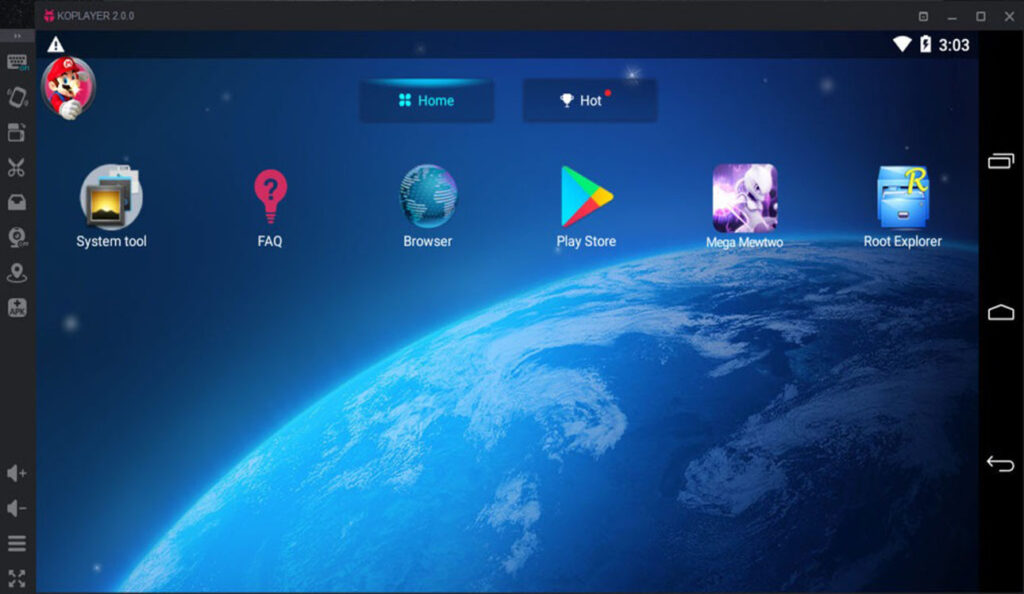It’s obviously true that you can get a free Play store credits. But there are also some scammers who make the beneficiaries to get wasting their time. Google Play Credit is a money which can be added through your bank cards and by buying Google play credits. The Google play credits can be brought in $10, $15, $25 increments. By using this you can credits you can put money into your account using Redeem option. But you can also have these credits for free! Here are the 3 best and legit ways to get an absolutely free Play Store credits.
Google Opinion Rewards
In Google Opinion Rewards you can make play store credits by answering the questions asked by them. Yes, off course it’s a simplest way and the easiest way to earn credits for free. It is officially sponsored by Google to get benefits to their user by supporting them. Let’s we see how to start it?
It takes very simple setup to get earn form it! You just need get to Google Opinion Rewards app from play store. Then, you are supposed to complete the Profile that asks some simple question like gender, age, etc. After this you earn rewards by taking surveys. The rewards will be provided after completing each survey.
In Google Opinion Rewards you will find more surveys by proving the honest answers to your questions. These Honest answers make you to get more rewards and more surveys. So, by taking more surveys you will earn more credits.
The Highlight of these surveys are it is fortunately filled with very few questions. So, we have a high priority for this app to get free credits.
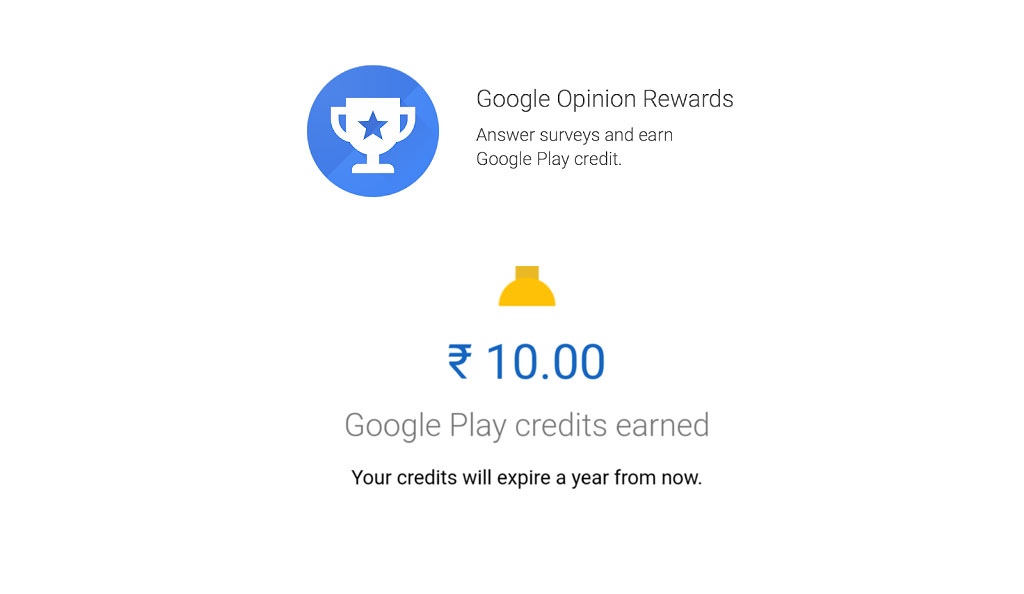
Here are the Steps to get started:
- 1. Download the Google Opinion Rewards from the Play store. Click here to Download.
- 2. Create a Profile.
- 3. Take Survey to earn rewards.